Is your internet slow most of the time and do you have to compromise on your work and studies? Well, guess what? You are not the only one. We have all faced it at some point in life.
But there is always a way out, so don’t worry. If you are too lazy to search for that, we might help.
We have ensured to gather all the important information under one roof, meaning this article, so you do not have to go through the frustrating process of research.
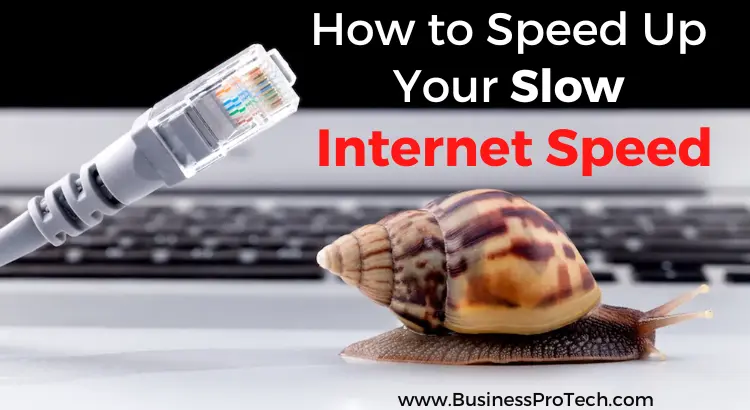
4 Ways to Speed Up Your Slow Internet
Is it taking longer for web pages to load now? What is the speed of your downloads? Your internet connection is affected by many factors. In just a few minutes, you could see improvements in your performance if you try a few things.
Below are a few ways how you can boost your slow internet speed.
Test Your Internet Speed
Check your current internet speed and compare it to your service’s advertised speeds before you mess around with your hardware and computer settings. On Google “speed test” and pick the top few results in Google. On the web, you can find many speed test sites.
You will get different results from different tests. It is possible to get different results even from the same test. It is because of where the test servers are located and how many people share your connection.
Test multiple times and find out what your average speed is. The test may require Flash to run. Select a test server that is closest to your physical location if given the choice. The results will be more accurate if you do this.
Pro Tip: Since, in many cases, slow internet speeds are because of the internet service provider, make sure to go with a reliable one. If you are up for suggestions, try Spectrum. The speeds are pretty good and it does not come with any data cap.
You can enjoy unlimited internet and that too at affordable rates. Additionally, Spectrum customer service is another reason why you must consider this provider.
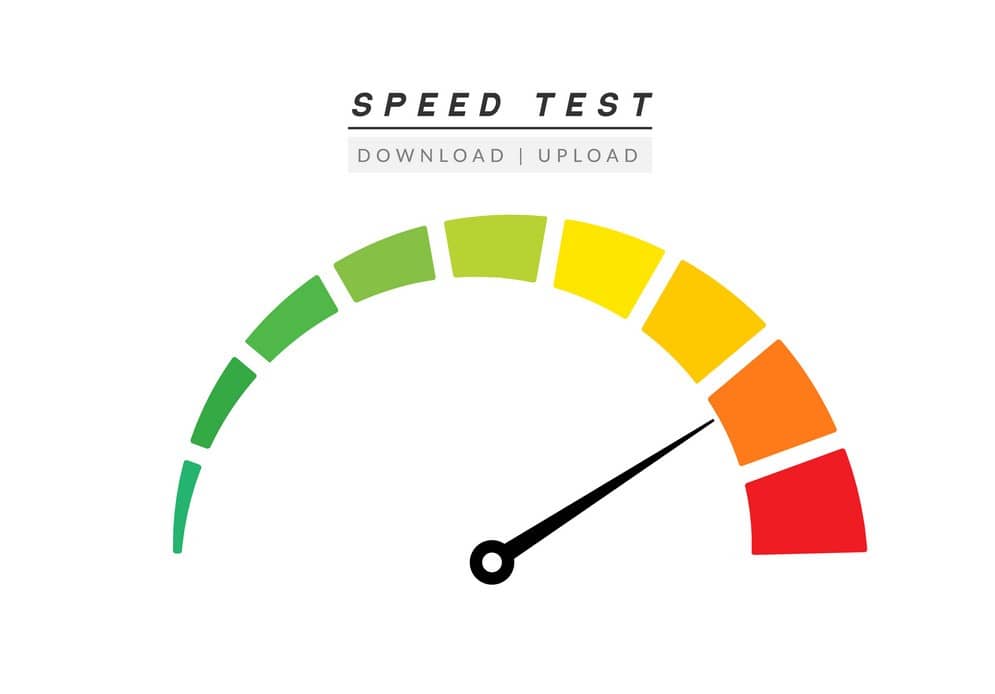
Disconnect Unused Devices That are Connected to The Internet
There are most likely only marginal amounts of bandwidth being consumed by your unused internet-connected devices.
The amount of data you use on your phone, tablet, smart TV, computer, smart home device, and video game console will reduce the available bandwidth if you have more than one device sharing your home network.
Updates can now be downloaded and installed automatically by many devices. In addition to system updates, there are also other types of updates. Updates for individual apps are included in that. As smart home devices are often always on and install firmware automatically, they may be consuming a lot of bandwidth if you have a lot of them.
It is therefore possible for several devices to continuously and simultaneously download updates throughout the day without you being aware of it.
In normal circumstances, you should have run a few speed tests beforehand. You should now turn off most of your internet-connected devices, or at the very least, their wifi connections. If your download speed has increased, run your internet speed tests again.
Make Sure You Haven’t Reached Your Data Limit
Data caps are sometimes imposed by internet providers on their customers. Over the course of a month, you are limited to how much data you can download and upload. In some cases, they may refer to this as a “data usage plan“.
Find out if you have gone over your monthly allowance by logging in to your account page or contacting customer service. Overage charges often result in reduced speed or extra charges on your billing statement if you go over the cap.
Upgrade or Replace Your Hardware
The slowdown of a computer is not always caused by software problems, but rather by hardware problems. A small amount of RAM or a broken or outdated video card may prevent your computer from opening more than a couple of programs at once. It is also possible that your hardware is dirty.
Physical hardware parts should be cleaned periodically. As fans and other pieces under the case accumulate dirt and hair over time and as a result of certain environmental factors, they must work in overdrive to function normally. Before buying new hardware, make sure everything is clean. It could be that the old hardware is dirty.
If you are looking for tools to do that for you, check free system information utility tools. Those might help you with cleaning your hardware.
Let’s say you want RAM expansion of your system. You will simply use a system information tool for finding the type and amount that you have already so that the right kind can be bought.
Wrapping Up
Speeding up your internet might seem like an easy process but it actually is frustrating. Luckily, we have this article for your ease and convenience.
However, even after all these tips, the speed remains the same, then it is high time you shift to a new provider. In many cases, ISP (internet service provider) is also the reason behind slow speeds.