In today’s digital world, businesses rely heavily on applications to streamline operations and enhance productivity. Active Directory (AD) domains play a crucial role in managing user access and permissions across these applications.
However, integrating applications with AD domains requires careful consideration of security to prevent unauthorized access and protect sensitive data. This article explores essential steps and best practices for securely integrating applications with Active Directory domains.
Understanding Active Directory Integration
Active Directory is a directory service developed by Microsoft for Windows domain networks. It stores information about network resources and enables administrators to manage user identities and access rights centrally. Integrating applications with AD domains allows organizations to leverage this centralized management for authentication and authorization purposes.
Steps to Securely Integrate Applications with AD Domains
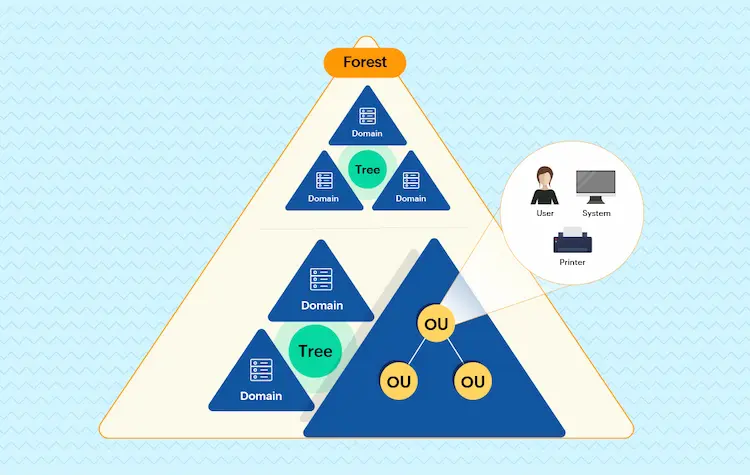
Define Integration Requirements
Before integrating an application with Active Directory, clearly define integration requirements. Identify which users and groups need access to the application and determine the level of access each group requires. This initial step lays the foundation for configuring security settings later.
Choose Authentication Mechanism
Selecting the appropriate authentication mechanism is crucial for secure integration. AD supports various authentication protocols such as Kerberos and NTLM. Kerberos is highly recommended due to its mutual authentication capabilities, reducing the risk of man-in-the-middle attacks.
Implement Secure Communication
Ensure all communications between the application and Active Directory are encrypted using secure protocols like SSL/TLS. This prevents sensitive information such as credentials from being intercepted during transmission.
Configure Access Controls
Apply the principle of least privilege when configuring access controls. Grant users and groups only the permissions necessary to perform their roles within the application. Regularly review and update these permissions as roles change within the organization.
Enable Multi-Factor Authentication (MFA)
Consider implementing MFA to add an extra layer of security. This requires users to provide additional verification beyond their password, such as a code sent to their mobile device, enhancing security against unauthorized access attempts.
Monitor and Audit Access
Enable logging and monitoring of access events to detect suspicious activities promptly. Use audit logs to track authentication attempts, privilege changes, and access patterns. Regularly review these logs to identify and respond to potential security incidents.
Update and Patch Regularly
Keep both the application and Active Directory infrastructure up to date with the latest security patches and updates. Vulnerabilities in older versions could be exploited by attackers to gain unauthorized access.
Implement Secure Password Policies
Enforce strong password policies within Active Directory, requiring users to create complex passwords and change them regularly. Consider using password managers to generate and store passwords securely.
Educate Users on Security Best Practices
Educate users about phishing scams, social engineering attacks, and other common security threats. Encourage them to report suspicious activities promptly to the IT department to prevent potential breaches.
Regular Security Assessments
Conduct regular security assessments and penetration testing to identify and address vulnerabilities in the application and Active Directory integration. Implement recommendations from these assessments to enhance overall security posture.
Best Practices for Application Developers

For developers tasked with integrating applications with Active Directory, here are some additional best practices to follow:
- Use Libraries and SDKs: Utilize libraries and SDKs provided by Microsoft or trusted third parties to implement AD integration securely.
- Validate Input: Sanitize and validate all user input to prevent injection attacks.
- Avoid Storing Credentials: Never store AD credentials in plaintext within the application code or configuration files.
- Use Secure Coding Practices: Follow secure coding practices to minimize vulnerabilities such as buffer overflows or insecure handling of sensitive data.
Conclusion
Integrating applications with Active Directory domains offers significant benefits in terms of centralized management and enhanced security.
By following the steps and best practices outlined in this article, organizations can ensure that their AD-integrated applications are secure against unauthorized access and data breaches. Continuous monitoring, regular updates, and user education are key to maintaining a robust security posture in today’s evolving threat landscape.
By prioritizing security throughout the integration process, businesses can leverage the full potential of Active Directory while safeguarding sensitive information and maintaining regulatory compliance. Organizations seeking to optimize these integrations may benefit from expert active directory consultation to ensure best practices are implemented and security risks are minimized.