Running a small business can be exciting yet overwhelming. You juggle tasks daily, from managing finances and team members to keeping customers happy. But have you given much thought to how you handle the devices that keep your business operating?
Embracing device management best practices is crucial nowadays, especially with the increase in cybersecurity threats. Whether you’re dealing with a handful of laptops or a fleet of smartphones and computers, staying on top of your tech can save you time and money.
With that in mind, here’s a comprehensive guide to help you keep your tech devices in check!

Prioritize Device Security
Boosting your digital defenses in this tech-driven era is crucial. Create strong, unique passwords for every device and account. Think of them as different keys for each room in your digital house. Next, add an extra layer of security. Where possible, turn on two-step verification. This additional layer strengthens your protection against unauthorized access.
Keep your virtual armor strong. Install security software and update it regularly. Encrypt sensitive information, especially on mobile devices. When working from home or a coffee shop, use a secure connection to keep digital eavesdroppers out.
Your team plays a crucial role here. Ensure everyone understands and adheres to these safety protocols. Train them on new security policies and encourage them to change their password from time to time.
Implement access control protocols so that team members can only access data depending on their positions. Teach them how to spot phishing emails and other threats and ensure they know what to do in case of a breach.
Also, pay attention to regular data backups. They serve as your safety net in case of unexpected issues. Implementing such solid security measures ensures you protect your data and secure your business’s future and reputation.
Consider outsourcing managed services in your area to help with your implementation. For instance, if you operate in Seattle, look for an experienced IT support Seattle to help you integrate solid mobile security solutions. IT support specialists will provide expert guidance and implementation of robust security measures. They can tailor solutions to your specific business needs, keeping you up-to-date with the latest threats and defenses.
Create a Detailed Inventory List
Successful device management involves conducting a comprehensive device inventory to gain control of tech assets. List every gadget your team uses, from computers to smartphones.
Go beyond just counting; record the specifics. What’s the make and model? Who uses each device, and for what purpose? Think of this inventory as your tech roadmap. It guides you when it’s time for upgrades or repairs. Plus, it helps you track software licenses and warranties efficiently.
Regular inventory updates are also crucial. As your business evolves, so do your tech needs. Keeping this list current ensures you’re always aware of your digital resources.
This foundational step paves the way for innovative tech management. You can make informed decisions about future needs with a clear overview of your assets. It’s a step closer to a more efficient, cost-effective tech strategy that aligns with your business goals.
Realted Post: 4 Inventory Management Tips for Small Businesses
Develop and Enforce a Clear Device Policy
Set ground rules for device use in your business with a clear policy. This guideline keeps everyone on the same page about how to handle company tech devices.
What should you include? Start with the basics. Outline what’s okay and what’s not when using work devices. For example, can team members check personal emails on their work laptops? Address data security as well. You may want everyone to use strong passwords or keep their software updated.
Don’t forget about worst-case scenarios. What happens if someone loses their work phone? Make sure your team knows the steps to take.
Keep your policy as simple and easy to understand as possible. Have your team read and sign it. Then, make it a living document. Review it yearly to keep up with changing tech and business needs. Setting clear expectations will protect your business and help your team use tech more effectively.
Implement a Mobile Device Management Solution
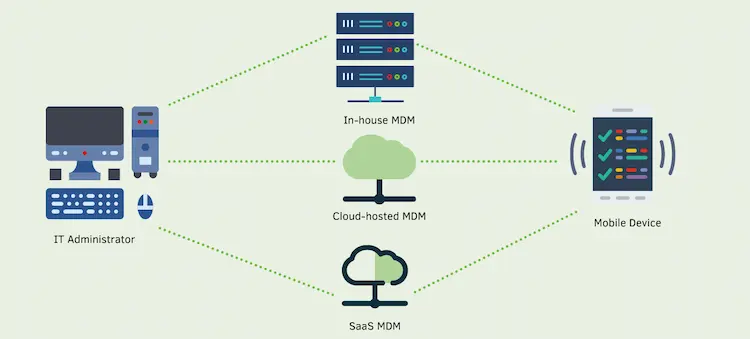
Take control of your company’s devices with smart Mobile Device Management (MDM) systems. These mobile device management software allow you to monitor mobile device usage, update software remotely, and locate lost devices quickly. They also allow you to install new apps across your team’s phones simultaneously.
Small businesses can now benefit from device management. Affordable options are available, making it accessible to teams of all sizes. These mobile device management solutions protect your business information, ensure smooth operations, and provide peace of mind if a device is lost or stolen.
Research different options to find one that suits your company’s specific needs and budget. Implementing these management tools will give you better control over your digital assets and enhance your overall business security.
Manage Apps and Software Licenses
Manage your apps and software licenses effectively to stay on top of your digital toolbox. Review the programs installed on your devices regularly, and remove any unnecessary applications to streamline your systems and enhance security.
Keep a close eye on your software licenses. Ensuring compliance prevents legal issues and unexpected costs. It’s crucial to maintain an accurate inventory of what you’re using and what you’re paying for.
For larger teams, consider implementing software management tools. These can automate the tracking process, making it easier to maintain an overview of your digital assets.
Be cautious about allowing team members to download apps freely. Implement an approval process for new software. This approach maintains network security and prevents compatibility issues.
Smart software management goes beyond organization. It’s about optimizing costs, improving efficiency, and maintaining a secure digital workspace. By staying on top of your software inventory, you can make informed decisions about the tools your team truly needs to succeed.
Plan for Device Lifecycle Management
Plan for your devices’ lifespan to keep your business operations smooth and secure. Every piece of technology has a limited useful life. Anticipating these cycles will help you avoid unexpected disruptions and budget shocks.
Establish a timeline for each device type. For example, plan to replace laptops every three to four years. This foresight allows you to budget effectively, spreading costs over time rather than facing large, unexpected expenses.
When upgrading, have a clear strategy for erasing corporate data from old devices securely. This protects sensitive information and often meets legal requirements. Also, develop a process for transferring data and settings to new devices to minimize downtime and maintain productivity.
Include regular upgrades and replacements in your annual budget. This will ensure that your team always has the tools they need to work efficiently and that you can maintain current and secure technology.
Consider Cloud Solution

Embrace cloud solutions to streamline your device management and boost productivity. These online services offer powerful ways to simplify your tech operations and enhance teamwork.
Store your files in the cloud for easy access from any device, anywhere—no more emailing files to yourself or carrying USB drives. Your team can securely grab what they need when they need it.
Cloud-based productivity tools take collaboration to the next level. Your team can work on documents together in real-time, share calendars, and communicate seamlessly. It’s like having a virtual office that’s always open.
Virtual desktops offer another layer of convenience. They centralize management, making it easier to update software and secure sensitive data across all devices. Plus, your team gets consistent experience whether they’re at the office or working remotely.
Don’t overlook the disaster recovery benefits. Cloud solutions often include automatic backups, ensuring business continuity if something goes wrong. Leveraging cloud technology simplifies IT management and sets your business for greater flexibility and resilience.
Conclusion
Effective device management is crucial for small businesses. Implementing the above strategies, from prioritizing security to leveraging cloud solutions, allows you to manage devices and safeguard your business’s future.
Note that device management is an ongoing process. Stay informed about new technologies and security threats. Regularly review and update your mobile device management policies and practices, and don’t hesitate to seek expert help when needed. By taking control of your tech assets, you’ll create a more secure, efficient, and productive work environment.