While email marketing remains one the most rewarding marketing of the 21st century, every business, at some point, has this one challenge – how to build their email list.
For those in the know, Pinterest is an incredible tool for increasing email subscribers. You can channel your Pinterest effort toward adding more people to your list.
As you attract and engage them with great content on the platform, you can direct this traffic to your website and consequently make them end up in your email list.
If you’ve tried other list-building strategies and gotten nothing out of them. It’s high time you give Pinterest marketing a shot. In this guide, you will learn how to grow your email subscribers with Pinterest.
Let’s get right in!
Use These Tips to Grow your Email Subscribers with Pinterest

1. Create Content for Your Audience
There’s a rule of thumb in marketing; No one cares about who you are or what you say; they are only interested in getting their problem solved.
Meaning your audience will only connect with what interests them. And nothing can interest them like content that centers on their needs and inclinations.
The rule is applicable everywhere. To attract more traffic to your pins, you need to create a plan for audience-centric content. It has to be in place before you decide how to attract them.
If you aren’t clear about your target audience, you will send mixed messages and attract the wrong audience.
Once you come to grips with the problem, you’re solving and the people you’re serving, you can then work on how to guide pinners to your list. The next point is an excellent place to start.
2. Optimize Your Pinterest Profile

After seeing your pin, the first thing users do is check your Pinterest profile. You want to make sure your profile is as captivating as the content that brings them in. Use your profile as an avenue to get them familiar with your business.
- Choose a high-quality profile picture that speaks well about your business. It can be your logo or one of your best products.
- In your profile description, write a summary with relevant keywords of what your business does and include a CTA to your website, landing page, or lead magnets.
- Use a profile name and description that helps build trust and credibility.
3. Create a Lead Magnet

Here’s another rule for you; To get value, give value.
There’s no doubt your audience’s email addresses are their valuable assets. Before you think about how to grow your email list with Pinterest, you should be clear about what to do to get those emails. You have to offer something valuable in exchange for their emails.
One way to go about this is to create an opt-in offer or a lead magnet. A good lead magnet needs to appeal to your audience by solving their immediate problems or providing instant satisfaction.
There are different types of lead magnets. The popular ones you can use include;
- free ebooks,
- workbooks,
- quizzes,
- templates,
- quick guides, e.t.c.
The type you use depends on your ideal audience. Regardless of the one you choose, your lead magnet should direct your audience to a valuable opt-in offer they can’t resist.
4. Create a Landing Page
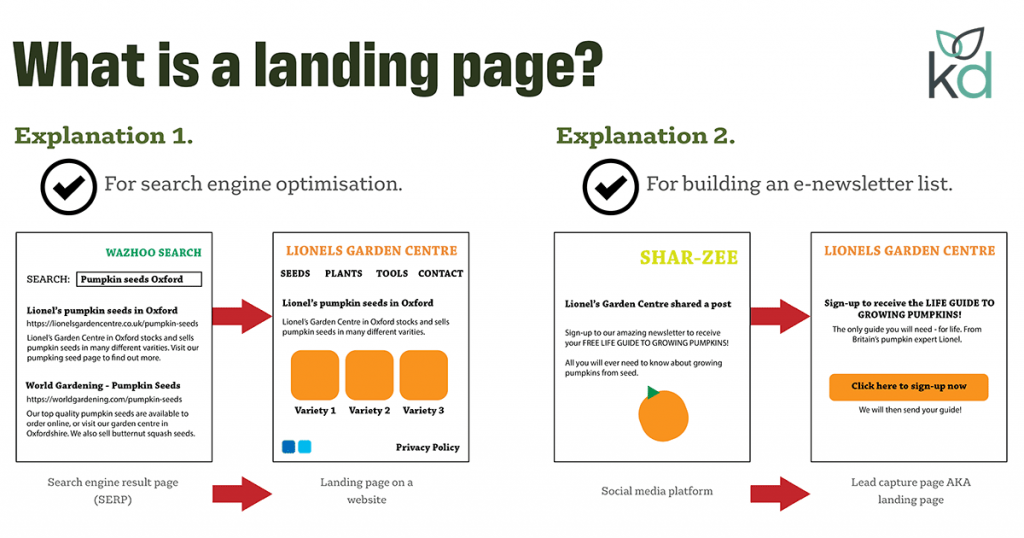
The purpose of your lead magnet is to direct the Pinterest audience to where you want them. Instead of directing those traffic to your website, creating a landing page for capturing emails is better.
Your landing page explains the benefits of the lead magnet and shows them a preview. It can be just a single paragraph with a sign-up form at the bottom or a long sales page that draws them in with upsells.
If you’ve created more than one offer or freebie, you should create a separate landing page for each. Your landing pages don’t necessarily need to be on your menu. The best practice is to make them stand-alone pages.
Worried about how to create landing pages? There are tools on the internet that you can use to create landing pages.
5. Promote Your Lead Magnet
Another approach to list building is to create pins that promote your lead magnet. It is one of the best ways you can get new email subscribers.
Use the right keywords and graphics when promoting your lead magnet. The right keyword will attract your target audience, while quality graphics will entice them to click through.
You can get free pins templates from Canva (https://www.canva.com/) or other sources to create good graphics. You can customize this template for your pins if you’re good enough. Else, making a little price commitment for your design can be a worthy investment.
Write a smart pin description with 2-4 niche-specific keywords for effective use of keywords. And don’t forget to add 1-2 relevant hashtags.
6. Use Pinterest Video Pins, Story Pins, and Carousels
Pinterest offers pin formats such as video pins, carousel pins, and story pins. You can use any pin type to generate leads for your landing page.
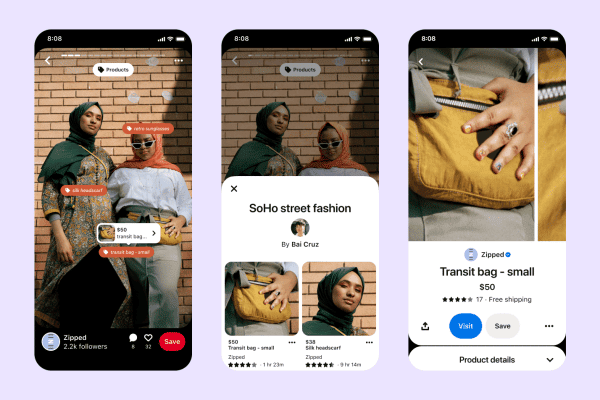
More so, the Pinterest algorithm favors users who explore its tons of features. So, take advantage of these formats to drive traffic to any of your gated resources.
For example, you’re a fitness coach and have created a guide on three easy ways to lose weight. You can create a story pin dedicating a slide for each step and at the end of the story, add a CTA with a download link.
You can create your story with an excerpt from the guide. Anyone interested in reading the complete resources will have no option but to download them.
7. Send Instant Follow Up Emails
Many businesses do not send follow-up emails to their list after getting them subscribed. This isn’t good practice. Studies have revealed that subscribers are more engaged with a brand within the first 48 hours of signing up.
According to a study, the open rates for welcome emails are 42% higher than regular emails and have a 26.9% click-through rate. Sending follow-up emails is a guaranteed means of keeping your brand in the mind of your subscribers.
Conclusion on Email Marketing with Pinterest
There you have it, your ultimate guide to sending your Pinterest traffic to your mailing list. Whether you have an already engaged audience or you are still finding your foot with followers, the above are more than enough Pinterest tips to get you started. The best time to start is now!