
What is HomeWAV?
HomeWAV is a company that provides communication services for inmates and their loved ones. They offer a variety of features, including:
- Video visitation: This allows inmates and their loved ones to see and talk to each other face-to-face, using a secure video chat platform.
- Voice calls: Inmates can make phone calls to their loved ones, at rates set by the correctional facility.
- Messaging: Inmates can send and receive text messages with their loved ones.
- Account management: Loved ones can create an account and add funds to use for inmate communication.
- Scheduling and confirming on-site visits: Loved ones can schedule and confirm visits to see inmates in person, at facilities that offer this feature.
What is HomeWAV App?
The Homewav app emerges as a revolutionary solution facilitating communication between prisoners and their loved ones. It breaks traditional barriers, enabling users to connect via video calls, and fostering meaningful interactions even in the face of physical separation.
How to Use the HomeWAV App
Simply download the app from their official website (https://www.homewav.com/) or the app store on your device. After installation, create an account to unlock all features.
How Does HomeWAV Work
Homewav operates on a simple yet powerful mechanism, utilizing advanced technology for seamless communication. Encryption algorithms safeguard sensitive data, and secure servers ensure the privacy of conversations.
Real-time communication through Homewav strengthens bonds, mitigating the impact of physical separation for users and prisoners alike.
HomeWAV Free Download for Android and iOS
For those ready to leverage its features, the Homewav app is available for free download on various devices.
Accessing Homewav is straightforward; visit the App Store or Play Store for iOS and Android, initiate the download, and experience purposeful communication with your incarcerated loved ones.
- https://play.google.com/store/apps/details?id=air.HomeWAV&hl=en_US&gl=US – App Store
- https://apps.apple.com/us/app/homewav/id594277905 – iOS
HomeWAV Login / Sign In
Completing the login process is quick and easy. On PCs, optimal user experience is ensured by using Firefox or Chrome, while mobile users can download the app from the iOS or Android app stores from the links that we’ve listed above.
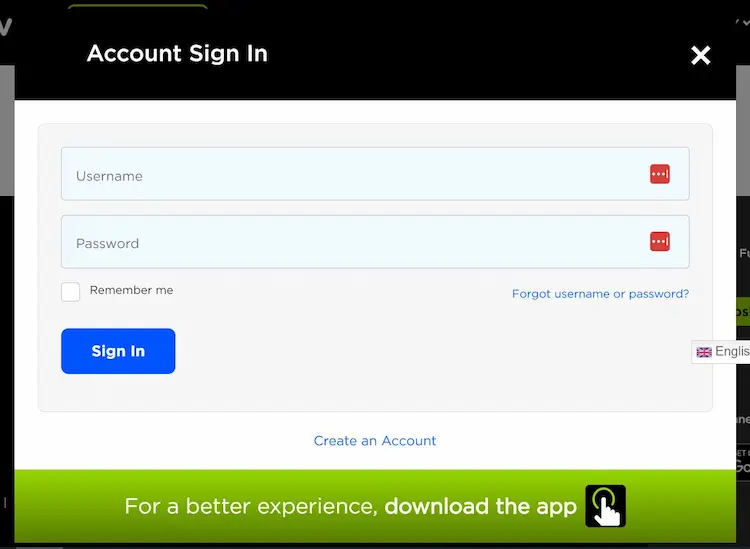
To complete the setup, upload a front-facing profile photo and a clear government ID, ensuring a smooth and secure communication experience.
Related Post: How to Get Free Minutes on HomeWAV (A Truth)
HomeWAV Account Management and Support
How to Remove an Account on HomeWAV
Should you decide to part ways with Homewav, the account removal process is straightforward. Follow these steps:
- Open your Homewav account and log in.
- Navigate to the account settings section.
- Check for the option to remove your account.
- Follow on-screen instructions to validate your choice.
HomeWAV Account Suspended
If you discover your account is suspended, follow these steps for resolution:
- Review Homewav’s terms of service for possible infractions.
- Contact Homewav customer support for more information.
- Engage in any required inquiries or appeals.
- Implement corrective measures as recommended by Homewav.
Adding Funds on HomeWAV as a Guest
Adding money to a Homewav account without creating an account is a simple, quick process. Follow these steps:
- Visit the Homewav webpage.
- Locate the “Add Money” option without logging in.
- Input necessary data, including the prisoner’s details.
- Safely complete the payment procedure.

Adding Money to Your HomeWAV Account
Integral to the Homewav user experience is effective money management. To fund your Homewav account:
- Open your Homewav account and log in.
- Navigate to the account dashboard.
- Look for “Add Money” or a similar option.
- Choose the desired amount and complete the secure payment procedure.
HomeWAV Customer Service Number
For any issues or questions, reaching out to the Homewav customer service team is recommended. The customer service number for Homewav is 844-394-6639.
Sending Pictures on HomeWAV
Adding photos to Homewav conversations enhances the intimate feel. Follow these steps:
- Open your Homewav account and log in.
- Navigate to the communication or message area.
- Check for options to email or attach photos.
- Adhere to on-screen directions to choose and send desired photos.
What is HomeWAV Visitation and Inmates
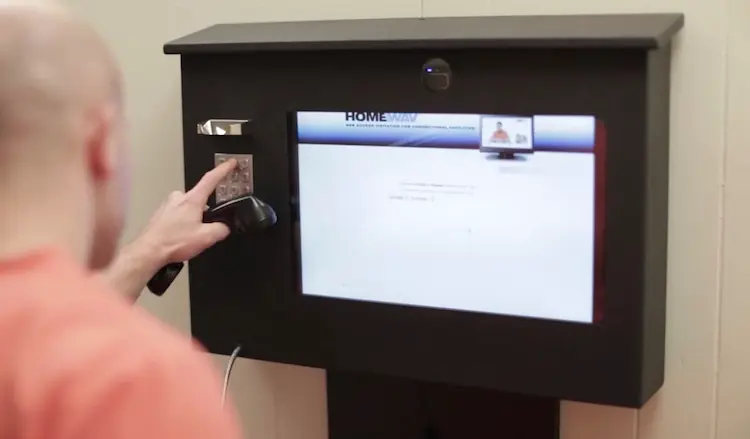
What is HomeWAV Visitation System?
Homewav provides a video visitation experience, allowing face-to-face encounters without physical presence limitations. This supervised setting promotes essential connections for the recovery of prisoners.
What is Inmate HomeWAV Funds?
Inmate Homewav funds refer to monetary resources allocated for video visitation and communication services. Homewav allows control over these funds, giving prisoners access to various services within the prison.
What Jails Use HomeWAV
Homewav’s popularity has surged in American prisons over the years. Institutions valuing contemporary communication techniques have embraced Homewav to improve the well-being of inmates.
Video Visitation at HomeWAV
The primary reason behind Homewav’s popularity is its video visitation function. The platform ensures virtual face-to-face conversations in a safe, regulated atmosphere.
The high-quality video and audio contribute to an experience akin to an in-person meeting.
HomeWAV Inmate Login Process
For inmates using Homewav, the login process is tailored to ensure security and ease of access. Follow these steps:
- Access the Homewav login page designed for inmates.
- Enter the provided credentials, including username and password.
- Complete any additional security measures as prompted.
- Once logged in, inmates can enjoy the full range of Homewav services for communication and visitation.
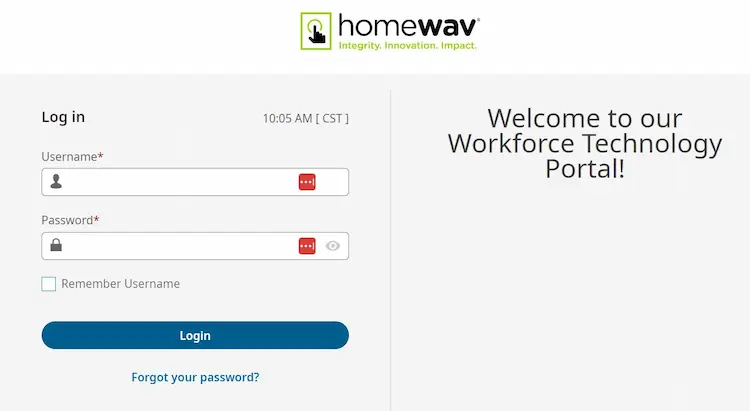
HomeWAV Pricing and Service Information
How Much Does it Cost to Use HomeWAV?
The cost to use HomeWAV varies based on the specific service or feature you choose, including voice calls, video calls, messaging, and entertainment options. The pricing ranges from a few cents to a few dollars, depending on the service.
How Much Does HomeWAV Cost Per Minute
- Domestic Voice Calls (Interlata and Intralata): $0.20 per Minute
- International Voice Calls: International Rates + $0.20 per Minute
- Remote Video Calls: $0.20 per Minute.
HomeWAV Promo Code and Calls
HomeWAV doesn’t offer any official promotions or giveaways for free minutes, and their system operates on a pay-per-use basis.
HomeWAV Rules and Refund
Rules:
- Only authorized users are allowed.
- No inappropriate content.
- Calls & messages are monitored.
- Responsible for funds & fees.
- Account termination is possible for rule violations.
Refunds:
- Automatic refunds for account deletions, facility changes, or content removals.
- Manual refund requests are possible (fee applies).
- No refunds for third-party purchases.
- Refunds via check (longer processing) or credit card.

HomeWAV Commissary
HomeWAV doesn’t have a commissary service. It primarily facilitates communication between inmates and approved contacts, rather than providing a store for personal items.
HomeWAV Phone Number and Calls
There isn’t a single, central phone number for HomeWAV calls. Using the HomeWAV system, prisoners can communicate with authorized contacts in the following ways:
- Video calls: These are the primary communication methods, allowing face-to-face interaction.
- Calls: Although they usually come with a per-minute fee, phone calls may be available at certain institutions.
- Messaging: Email or text messaging may be available, depending on the facility.
Frequently Asked Questions
What does pending connection mean on HomeWAV?
Someone sent you a request to connect on HomeWAV. Accept or reject it in your connection list.
What is HomeWAV text message?
HomeWav provides the users with a messaging feature however it is not directly available for the inmates.
Why is my HomeWAV not working?
Check your internet, and app updates, or contact HomeWAV support for assistance.