Do you know how to check your home internet speed?
When hiring an internet service, you usually pay a certain price based on the speed of your connection.
The faster, the higher the package cost. This is logic. So that you can have control of how much you are paying and how much you are getting.
That’s why it is important to know how to check your internet speed.
You may be surprised by the results and even find that you are paying for one speed and another.
This will help to avoid problems with the internet connection. We’ll explain what speeds are important and show you how to check your internet speed at home or work.
How to Check Internet Speed, is it Important?
Streaming services like YouTube, Netflix, and many others have become the most popular.
With more and more resolutions like HD and 4K, the importance of having a good internet connection at home becomes indispensable.
If you’re watching a show on YouTube and it’s not in high definition, or if it’s constantly on, likely, you don’t have a fast enough connection. So, search for an isp provider near me and find good operators nearby.
Remember: your internet is shared across all connected devices so the connection is your safe home between people and devices. The more people in your house will linger on the internet at the same time the more.
The higher your speed, the less you should worry about other devices or people in your house, hence the importance of how to check the speed of the internet.
What Speed do I need?
The right download speed depends on how many people use the internet in your home and what it is used for.
If you’re the only one at home and your main online activities are shopping, checking your social media, and watching Netflix, you’ll be fine with the minimum internet recommendation, which is 3Mbps to 5Mbps.
But if you have more people around, connect with smart home devices, or work from home, your experience will be better if you have higher download speeds.
We can classify internet usage as follows:
- Light Usage: You only use the internet for basic things like email, reading the news, basic video, voice calls, and streaming music.
- Moderate Use: You use all items included in the “light” use category, plus one of the following: HD video streaming, multi-party video conferencing, online gaming, or telecommuting.
- High usage: You do all the things included in the “light” usage category and more than one of the “moderate” usages.
How does the Speed Test Work?
When you press to start the test, the first thing the speedometer does is identify your IP.

Through a measurement in milliseconds, the tool measures how long a data packet takes to travel from your computer (or cell phone) to the server and back.
The result of this simulation is a number that represents the average speed for upload and download. The result of this measurement is shown in megabits per second.
It is recommended that you compare this value with the minimum speed guaranteed in the contract with your operator.
It is common, however, that the internet has different speeds depending on the time and day.
To have an average, it is advisable to do the test at different times, not only to test the operator’s supply but also to make your life easier: this way, you will be able to know at what time the internet is faster to upload and download, for example.
What is the Difference Between Downloading and Uploading?
In practice, when you browse the internet, you are constantly downloading and uploading, or rather, sending and receiving files and information.
- Uploading: A clear example of uploading is uploading a photo, video, and other files.
- Downloading: A clear example of downloading files from the internet is downloading a PDF, or video.
Related Post: How to Speed Up Your Slow Internet Speed? (4 Ways 2023)
Websites that Test Internet Speed
Now that you have an idea of the internet speed required for certain activities, you will see how to check the internet speed by testing and comparing it to the speed advertised by your provider.
We have brought here two popular and trusted sites to use. It’s a good idea to test on more than one site as your speed may vary from server to server.
Not necessarily the speed will be wrong on one of them when there is a difference, but you will have an average of how many Mbps are arriving at your house.
Ookla Speedtest

Speed Test is the most famous internet quality measurement service in the world, with versions for Android, iOS (iPhone), Windows, macOS, and the web.
The site works with the Adobe Flash Player plugin, but it also offers a Beta variant that uses HTML5 to operate on any browser, including your mobile browser.
The evaluation mechanism includes analyzing the speed of packet transfer between the user’s device and the server closest to the ISP (Internet Service Provider).
Ookla Speedtest, the internet metrics institution, partners with companies in the industry around the world to ensure that the measurement considers the closest possible connection.
The service measures download and upload speeds, as well as connection ping to deliver detailed quality numbers. The user can check a measurement history to compare the network performance in various places and conditions.
Speed test works with wired, Wi-Fi, 2G, and 3G networks.
Fast.com
Fast is an internet speedometer. That is a feature that measures the speed of your connection. The meter was developed by Netflix (www.netflix.com), one of the largest movie and series streaming companies in the world.
What Fast does is a rough calculation of your current download speed. That way, you can know exactly how much you can download in a given period and also check that your broadband provider is providing the contracted speed.
Surely you must have asked yourself: “What is the real speed of my internet connection?”. If so, chances are you’ve looked for an “Internet speedometer” that is pretty good.
Fast.com was developed by Netflix and has precisely this function: measuring your current download speed. But is the Netflix speedometer good? While other speedometers such as the Speed test measure ping, latency, jitter, and other technical data, Fast only measures download speed.
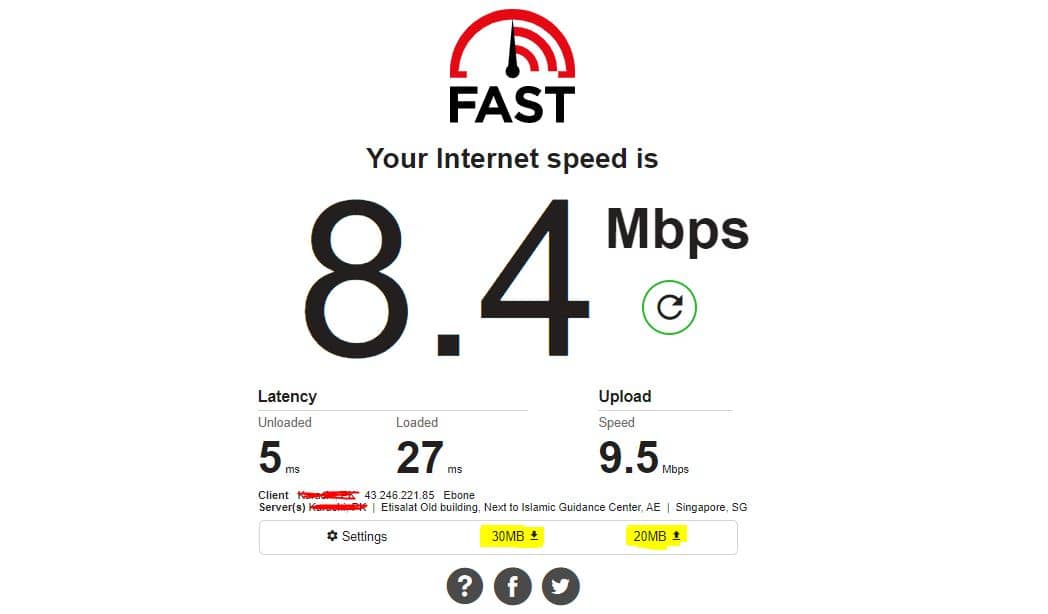
This may disappoint some people, but it was designed to be extremely simple and aimed at regular users, not network engineers.
Understanding the Results
After performing the test, you will see some information, such as IP, the browser being used, the operating system version, and, finally, three very important data that will make all the difference in the results: latency, download speed, and upload speed.
Users who play online are already used to latency and probably know it as “ping”. It is nothing more than the connection reaction time, that is, how long you will receive a response after sending a request.
Latency
The faster the latency time, the better, because it means your connection is very responsive. Latency is measured in milliseconds.
Download Speed
The download speed is the speed used by the server to send data to the user. Connections are generally designed to download faster than upload, since most online activities loading pages, streaming videos, etc., are made up of downloads.
Currently, most companies measure download speed in megabits per second (Mbps). So, if your internet is 25 MB, it is normal for the download to be around 3 Mbps.
Upload Speed
Finally, the upload speed is the speed at which you send data from yourself to other people, that is when you need to send a large file by email, for example.
The same goes for video calls since you’re sending your image to someone else all the time.
3 Internet Checking Tips for More Accurate Results
Whenever possible, use a wired connection for the most accurate and consistent results. Because? The culprit for your slower speeds could be your Wi-Fi connection rather than your ISP connection.
Check out what you can do to improve the results and how to interpret them:
- Run several tests. If the difference in results for your contracted plan is around 15%, know that it can be tolerable and unfortunately it is quite common. Factors such as congestion during peak hours and some technical issues may contribute to small variations in your speed.
- For more precision, it is worth turning off all devices and even Wi-Fi and performing the test only by cable. If your wired results are much lower than advertised, maybe then there could be something else going on.
- Check your computer first and make sure it’s ok and meets your provider’s minimum recommendations. For example, some older models cannot go beyond 38 Mbps. If you have a rate plan of 50 Mbps or higher, please upgrade your computer. And if you already have a newer computer and you’re still seeing slower speeds than advertised, it’s time to call your ISP.
Don’t Be Fooled, Test your Internet Speed
Test your internet today and find out if the speed provided by your operator matches what the test sites show.
This way, you will avoid scams and possible bad internet services. Pay attention to the values for download, upload, and ping, and make sure it’s what your operator offers.