As business owners continue to find more ways to expand their business and make the work more efficient, the competition in the business industry only gets more intense.
Many companies resort to using the internet and different kinds of technologies to improve their products and work more efficiently. Companies use different software, implement different strategies and create new plans and protocols to improve the quality of their business.
Managing data is one of the most important factors to consider when managing a business. Every single data, data is created, sent, shared, and edited. It is important to properly manage your data to keep a smooth flow in your workplace.
That is why many companies use different types of storage management, like multi-cloud strategy, cold storage, and hot storage, to keep things organized.
In this article, we will talk about these techniques to help you pick the perfect technique of data management that suits your company the best.
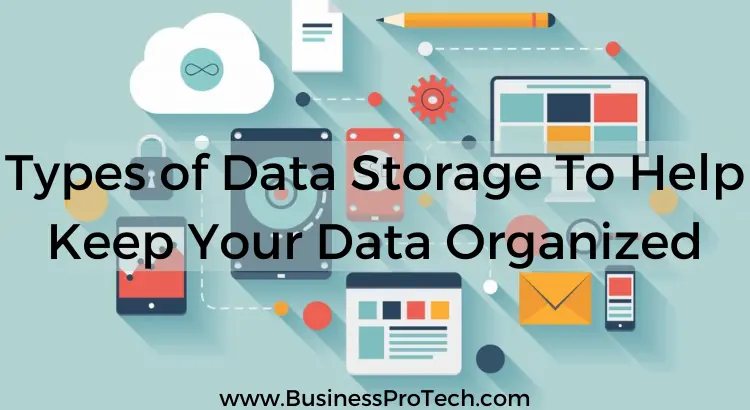
What is Data Management, and Why is it Important?
Data management is the process where data is stored, sorted, organized, and preserved. Effective data management plays a vital role in a company. Without proper data management, you could have potential clients, business partners, and thousands of dollars.
Having an effective data management system prevents you from encountering issues. These small problems can delay so much time and cause a domino effect. Examples of unmanaged data have inconsistent symbols and confusing legends, unstandardized, unsorted, and unorganized data.
It can look like having different ways of presenting data every time your coworker sends a file. It can also be the incapability of one to present and send old data quickly. Or having symbols in your document that do not contain legends and identities in each cell of your spreadsheet.
What is Hot Storage?
The client and server are connected to hot storage, which is online. The type of data you store is hot data which requires easy access, and you can get them instantly. The kinds of data that you usually use in this type of storage are data that you frequently use, like content, transactions, recent and relevant photos and files, and anything that you have to access frequently and quickly.
SSDs or Solid State Drives are usually used in hot storage since they are perfect for hot storage purposes. SSDs are very fast; it is much faster than HDDs. Though they are more expensive, there is lower latency in SSDs.
What is Cold Storage?
Cold data are stored in this type of storage. In cold storage, your data is stored offline, off-site, basically somewhere that is not directly connected to a server. This means that if you ask for your data, you will have to wait a few hours to get them. This type of storage is for valuable data that does not need to be accessed frequently.
Some examples of these archival data are business record-keeping requirements, old projects, old records, and old transactions.
In this type, HDDs or HardDisk Drives are used since they have more space and can last longer, which is perfect for archival data. Unlike hot storage, this is cheaper since the nature of this type of data is not accessed frequently and does not require the data to be sent instantly.
What is a Multi-cloud Strategy?
A multi-cloud strategy uses a multi-cloud type of cloud to store data. In multi-cloud, there is a combination of different cloud types used. It can be two public clouds, two private clouds, or whatever combination you need.
This allows the company to use different platforms for different workloads. This means that the projects and data meant to be accessed by a specific group of people are kept just for them. The public cloud is for the data many tenants can share with a service.
You might also like: Recover Large Data in the Cloud – 5 Best Solutions for Businesses
Conclusion
An effective data management system allows the teams to attain, revisit, send and share data quickly. It also helps prevent misunderstanding and makes it easier and quicker for them to analyze the data.
Knowing what kind of storage you need to manage specific data types is the key to keeping your data organized.