Before understanding what bottlenecking is, you need to know about the term bottleneck first.
A bottleneck is a process that creates a delay in the overall performance of any process or system. In simple terms, it slows down the functioning of any system or process.
For example: if you are using different types of software in one single system and some of these software programs are not compatible with each other then it will create problems for you and slow down the overall performance of your PC.
Now back to the main topic;
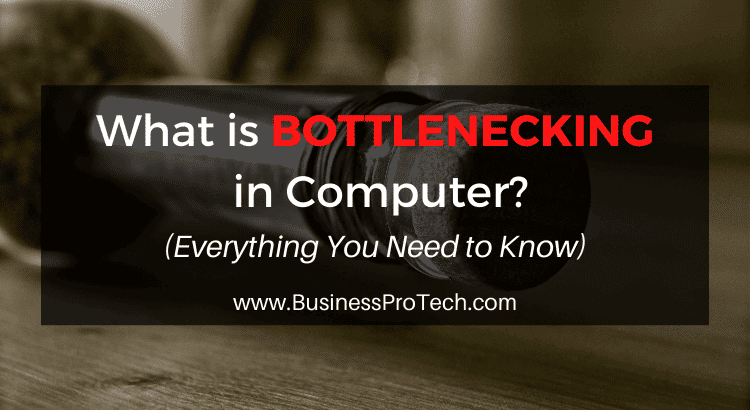
What is Bottlenecking in PC?
Bottlenecking is a situation where the performance of your computer gets slow due to some factors such as CPU, GPU, etc. It happens when a particular component like CPU performance and the GPU performance is not balanced.
If you’re a hard-core gamer, then you know that your gaming experience is only as good as the weakest components of your PC.
Bottlenecking can happen to anyone, even if you’ve built a high-end PC. It happens when your PC’s other components cannot keep up with the performance of one or more powerful components.
What Are Some Common Causes of Bottlenecking?
There are several reasons why a PC component may become a bottleneck. Some examples include:
- Overclocking
- Insufficient cooling
- Operating on very low power settings
- Operating at very high temperatures and age (which results in wear and tear).
When Does Bottlenecking Occur?
Bottlenecking occurs when your CPU or GPU is too weak in comparison to the other. In such a scenario, it cannot keep up with the demand from the other component or vice versa. The result of this is that you end up with lower frame rates while gaming.
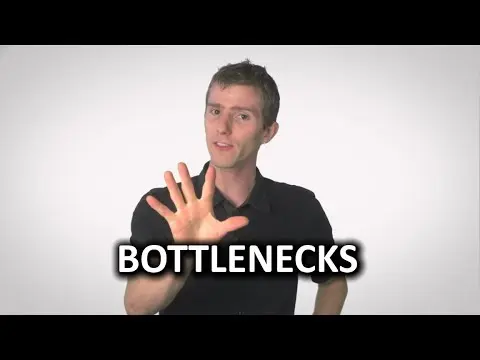
Bottlenecks are a Drag
They slow down the whole system creating inefficiency and preventing your computer from performing to its full potential.
Let’s say you have a high-end graphics card that is capable of pushing 50 frames per second (FPS), but your CPU can only produce 30 FPS. In this situation, your CPU is the bottleneck, because it holds back your graphics performance.
When you buy a new component, you need to be aware of how it will affect bottlenecks in your system.
A bottleneck calculator can help you do this by giving you an idea of how much performance you’ll gain from one component relative to another.
How Does Bottlenecking Affect my Gaming Experience?
If one component in your system is bottlenecked by another, it leads to poor overall performance and reduced frame rates. This can occur despite having top-of-the-line hardware and a fast gaming internet connection.
Bottlenecking is a very common situation when building gaming PCs, and it’s essential to know how to calculate it correctly. And that you’ll know in the very next paragraph.
When you’re buying components for your new computer, it’s essential to make sure that they are compatible with each other.
The main reason why people buy expensive GPUs is to have high frame rates in games. With only 4GB of RAM and an entry-level processor like an AMD A4 or Pentium N3700, even the best graphics card will not perform well in the newest games.
The budget that you have available for your PC build should be distributed among all the components so that no single component will limit the performance of another one.
For example: if you’re building a gaming PC with an Intel i3-8100 and a GTX 1080Ti, then you’re doing something wrong because this processor will limit the performance of that graphics card.
How Can I Calculate Bottleneck?
There are several ways through which you can calculate bottlenecks for your computer system. However, using a simple calculator makes things much easier and helps you determine if
A bottleneck calculator is a tool that helps people to know whether their computer system is capable enough of running a game at a smooth rate or not. You can easily find various types of such calculators online. You can use them free of cost and check if your PC is supporting the game or not.
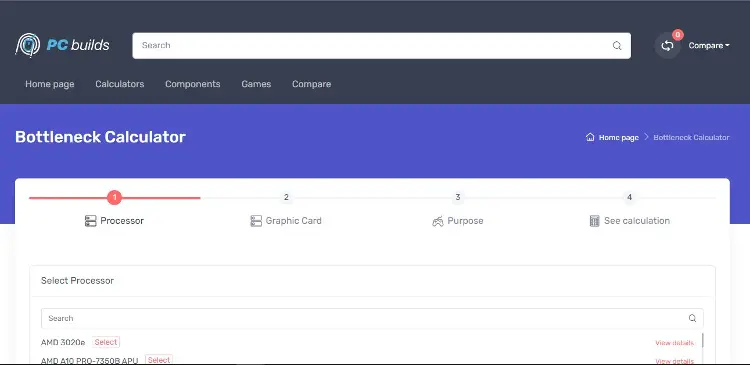
The performance of the games depends on the hardware configuration of your PC. These configurations include RAM, CPU, GPU, and many other things as well. The bottleneck calculator will show you all these aspects so that you can make sure that your PC is supporting the game or not.
Is Bottlenecking Recommended for PCs?
Bottlenecks can cause severe issues with your computers such as overheating due to excessive heat generation and reduced performance due to low processing speeds.
Therefore, it is not recommended for PCs to have bottlenecks because it may cause problems to your computer.